BAS Communication Wires: The Tool You Didn’t Know You Needed
- Alex Khachaturian

- Oct 1, 2025
- 5 min read
Updated: Nov 3, 2025

Promise: The invisible failures in BAS aren’t hiding in your code, they’re buried in the wire. Here’s the tool that finally makes them visible.
Subscribe for weekly technician playbooks, tools, and pro tips.
TL;DR
Most BAS failures don’t start at the terminal block, they start in packets and ports.
A PicoScope turns invisible communication noise into visible proof.
If you’re still troubleshooting only from the front end, you’re flying blind.
Key Takeaways
BAS comm failures hide in the wire, not the code.
A PicoScope makes the invisible visible, critical for proving noise, shorts, or poor terminations.
Learning to scope communication wires separates guesswork from proof.
Quick Links
Next Read
My First Exposure to the Tool
The first time I touched a PicoScope, it wasn’t even my idea. I was told to scope the BAS network before I started my work and then again after, just to confirm that whatever I added didn’t mess up the signal. Honestly, at that point, it felt like extra paperwork. Clip the probes, check the line, sign off that it still looked the same.
The second time, I had already played around enough to know what “normal” looked like. That’s when it clicked. By scoping both positive and negative, I could actually troubleshoot the comm line. Instead of blindly reseating wires or swapping devices, I could see polarity issues, creeping noise, or a weak trunk.
By the third time, I wasn’t just looking at waveforms, I was deciphering packets. I could see exactly what was riding inside the line. It wasn’t just “yes, there’s a signal.” It was “here’s what the signal is saying.” That changed everything.
From that point on, the PicoScope wasn’t a sign-off tool. It became my proof, my microscope, my way of cutting through the guessing game.
Quick Win: Seeing the Signal
Here’s the fast lane:
A clean BACnet MS/TP signal looks like a crisp square wave.
A noisy trunk shows fuzz, sloped edges, or spikes.
A flatline means an open, short, or dead segment.
With a PicoScope, you know in 90 seconds whether your comm problem is wiring, noise, or polarity, before you waste hours arguing with IT or chasing phantom code issues.
Recommended Gear
Step-by-Step Playbook: Mastering BAS Communication Wires
Prep Your Scope
Connect to RS-485 Line
Use differential probes (A = positive, B = negative).
Clip onto comm wires near the controller.
Confirm solid reference ground to avoid noise.
GUI Setup (PicoScope Software)
Channel setup: A = positive, B = negative.
Voltage range: ±5V typical for BACnet MS/TP.
Time base: Start ~50 µs/div, adjust as needed.
Trigger: Rising edge at ~0V crossing.
Read the Signal Like a Pro
Healthy: Clean square waves, amplitude ~±1.5V differential.
Polarity reversed: Inverted waveforms.
Noise: Jagged edges from VFDs, poor shielding.
Weak signal: <1V differential = long run or bad termination.
Flatline: Open/short/dead segment.
Walk the Trunk
Scope near panel, mid-run, end-of-line.
Compare segments, noise often enters near panels or mechanical rooms.
Document screenshots.
Save & Report
Always capture before/after screenshots.
Annotate captures for clarity.
Drop directly into service reports, customers trust visuals.
Technician Tips & Tricks for BACnet RS-485
Termination resistors matter: scope with resistors for sharp waves.
Compare channels A & B. Asymmetry = bad termination or imbalance.
Grounding counts. Floating shields = noise antennas.
Use math mode (A–B) for true differential view.
Don’t trust the front end, green lights lie. Scope the bus.
Practice on healthy lines to build a mental “normal.”
Cleaning Up Noise (Especially from VFDs)
Separate paths: Keep comm trunks away from VFD conduits. Cross at 90° if unavoidable.
Shielding: Use twisted-pair shielded cable (22–24 AWG, 120Ω). Bond shields at one end only.
Grounding: Properly bond VFD enclosures.
Ferrite cores: Clamp near noisy devices.
Termination check: Confirm 120Ω at both ends.
Isolate segments: Use RS-485 repeaters to split noisy areas.
Filter kits: Some VFDs support line reactors or filters, worth installing if noise persists.
Pro Tip: Scope with the VFD running at different speeds. You’ll often see noise “jump” into
the waveform when the drive ramps up. That’s your smoking gun.
Troubleshooting BAS Comm Failures
Symptom: Devices keep dropping offline.
Cause: Noise from VFDs, poor grounding, or polarity swap.
Fix: Scope the line, correct grounding, reterminate wires.
Symptom: Duplicate device IDs or ghost traffic.
Cause: Crosstalk from bad splices or shielding.
Fix: Inspect, scope, and isolate noisy segment.
Symptom: IT shows no traffic, but controllers swear otherwise.
Cause: Weak RS-485 signal or long trunk runs.
Fix: Scope proves low amplitude; add repeaters or rewire.
Symptom: Random “no response” alarms.
Cause: Intermittent opens or shorts.
Fix: Scope confirms sudden dropouts; repair wiring.
FAQ
Q1: Why not just use YABE or Wireshark?
Those see packets after they’re formed. A scope shows raw signal quality at the wire.
Q2: Do I need an expensive oscilloscope?
No. A PicoScope 2204A costs under $200 and works great for BAS.
Q3: Can this help with BACnet/IP?
No. Oscilloscopes are for physical RS-485 signals. For IP, use Wireshark.
Q4: Isn’t this overkill for most jobs?
Until callbacks cost thousands. One scope can pay for itself in a single save.
Q5: Do I need training?
Not really. Spend 30 minutes scoping a clean trunk. Learn what “normal” looks like.
Q6: Will customers understand the screenshots?
Yes, and that’s the power. A jagged noisy signal vs. a clean square wave speaks louder than jargon.
Field Checklist
PicoScope 2204A packed with probes
Laptop with software installed
Known-good comm segment for baseline practice
Spare screenshots of “clean” signals for reference
Service report template with space for scope captures
Results & ROI
Callbacks avoided: 1–3 trips per problem site.
Customer trust: Screenshots turn “he said, she said” into proof.
IT credibility: You’re not just a controls tech, you’re showing data.
ROI: One scope = one callback prevented = paid for itself.
Wrap-Up
Most technicians troubleshoot BAS comm failures from the front end, staring at graphics, reloading code, swapping devices. But the truth is simple: if you can’t see the signal, you’re only guessing.
Add a PicoScope to your kit, and you’ll never guess again. You’ll prove!
Next time you face ghost controllers or random offline alarms, don’t waste hours. Scope it.





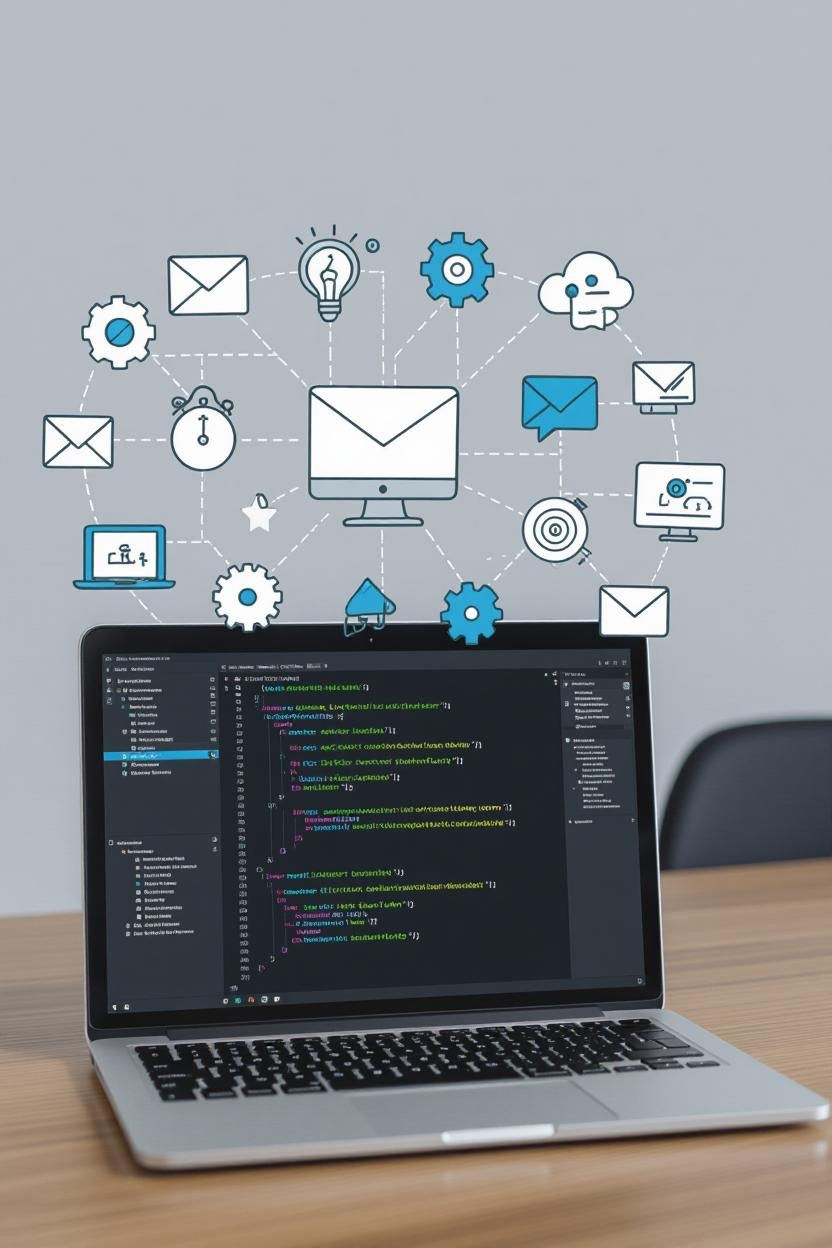


Comments